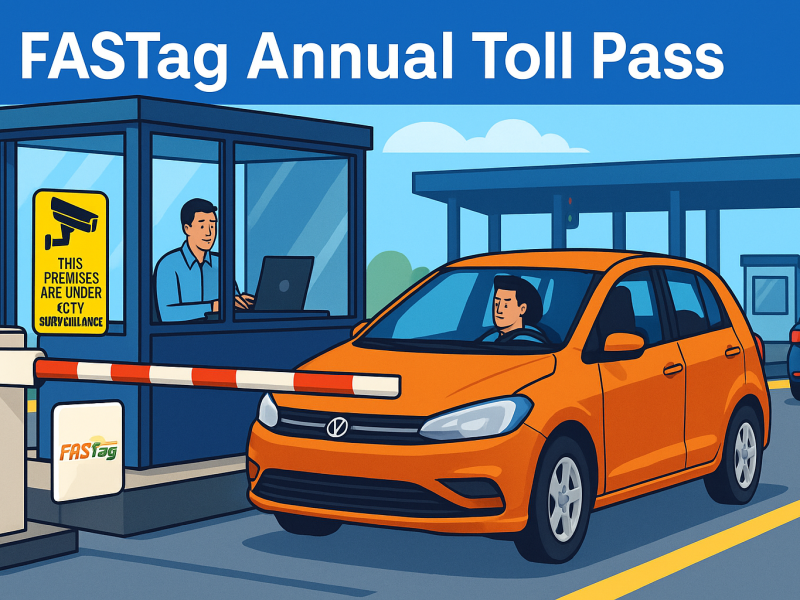How to Download Fastag Statement
It can be difficult to keep track of the frequency and amount of your toll tax payments if you make frequent online payments. You will need a FASTag statement to keep track of these transactions. The FASTag statement will show you the complete list of transactions you made at the toll plazas. In the FASTag statement, you will find the entire amount that was taken from your linked wallet and the exact toll booth where it was made. You will also get the details of the dates on which transactions were done.
Users should keep an eye on their FASTag statements to ensure they are aware of any travel expenses (toll taxes) that they incur. Follow the steps below to download your FASTag statement.
- Log in to your FASTag account, then go to the “Bank Portal” section.
- This section will display a list of all of the banks. You will need to choose your bank from this list
- Next screen, enter your registered mobile number (and your password)
- You can click on “Forgot Password” to generate a new password. Enter the OTP sent to your registered mobile number.
- Next, fill out the Captcha form and click on “Sign in”.
- This will open your FASTag account and you can view your FASTag statement on the screen.
- You will find all the details you need on your FASTag statement, including your name, registered email ID, and No. Your Tag, Monthly Limit, Current FASTag Balance, Total Lending, and Debit Limit on your FASTag will be displayed in your FASTag statement
- You will find the history of all transactions on your FASTag right next to the “Total Debit Limit”.
- You can download your FASTag statement from here.
There are some other steps that can be followed to download the FASTag Statement:
- Log in to your FASTag account and click on the “Menu” button at the top to see your FASTag transaction histories
- You can click the “Menu” button to find two fields, namely ‘To’ or ‘From’.
- These fields will allow you to enter details that you would like to verify your transaction history.
- You will also find the details ‘Toll Transactions and ‘Recharge Details’ after you have entered the dates.
To view your FASTag statement, click on “Toll Transactions” and then click on “Submit”.
How to Download the IDFC Fastag Statement Online?
It is extremely easy to check the IDFC First Bank FASTag statement online or on your
mobile device. Customers can check and download their IDFC Fastag statement either
through the app or by visiting IDFC’s online portal/website. All they need is their vehicle
number to proceed. Just follow the below-mentioned steps to download the IDFC First
Bank Fastag statement online in no time.
The process to download the IDFC Fastag statement online includes:
Step 1: The first step is to download and install the IDFC First Bank app from the Play
Store/App Store on your device.
Step 2: After installing the app, log in using your IDFC bank credentials (customer user ID
and password).
Step 3: Upon successful login, you will find all details regarding the Fastag account on the
dashboard. Scroll down to the bottom of the mobile screen, to find the “Statement” tab and
click on it.
Step 4: Following this, you will be directed to a new tab page, where you will see the “Date
Range” section. Select the date range (i.e. the preferred duration for which you need to
download your IDFC FASTag account statement). Then specify the required time/date in
the “Date Range” option.
For example, you can select the date range from 15th January 2023 to 15th February 2023,
and then hit the “apply” button.
Note: If you have your FASTag registered with your vehicle number, then, you must choose
your vehicle registration number or vehicle chassis number in the given options.
Step 5: After pressing on apply button, the IDFC Fastag statement will appear on the
screen. To download the statement, look for the “Export to PDF” option on your mobile
screen and click on it.
Step 6: Finally, a PDF file will open with all the details of your IDFC First Bank FASTag
statement downloaded.
In this downloaded PDF file, one can get the following details:
- The customer’s name and registration number.
- FASTag account statement for the selected time period.
- Customer’s IDFC First Bank FASTag account number.
- The amount debited, credited, and available balance amount.