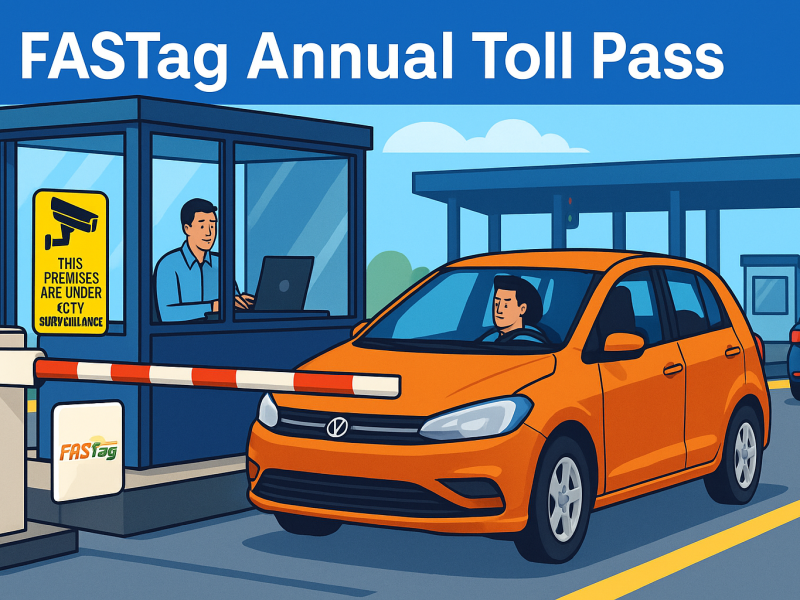Indian roads and especially highways have become really good in the last few years. The infrastructure of the roads have been improved to a great extent which provides uninterrupted traffic flows without any jams on the roads. If you are a frequent traveller, you might not face any problems on these roads and can have a smooth journey, but still there were some things which were not under our control and usually you would hate during your journeys. One of such problems travellers face was long queues at toll plazas across the highway, which would waste a lot of time waiting for your turn. But now the government has introduced FASTag for vehicles which have been made mandatory for four wheelers from December 2019. More than 600+ toll plazas across the country are equipped with FASTag. Let us get to know about what is FASTag, benefits of FASTag, how to get FASTag for your vehicles and when is your FASTag blacklisted.
What is FASTag?
The government of India with the help of National Payments Corporation of India has developed the NETC program which refers to National Electronic Toll Collection. This programs allows collection of toll tax without any human intervention. This program is also known as FASTag which help to reduce the rush at toll plazas across the. The FASTag is device which uses RFID technology that is Radio Frequency Identification which will deduct the toll charges automatically when the vehicle will pass through FASTag lane of toll plaza. The FASTag sticker is applied on the front windscreen of the four wheelers and when they will pass through toll, money will be auto debited from the FASTag account linked with the vehicle.
Things to know about FASTag
Though FASTag is easy and convenient method to pay your toll tax without any human intervention, but still there are some points about the technology which are necessary to know before you move your vehicle on highways:
- FASTag can be used at any toll plaza across the country irrespective of the fact that whosoever is the acquirer of toll plaza.
- FASTag is affixed on front windscreen of the four wheeler.
- If you own more than one four wheeler, you will have to have separate FASTag for both the vehicles. You cannot use same FASTag for multiple vehicles.
- Once you have purchased a FASTag for a vehicle, it will be valid for 5 years. You can recharge the FASTag as per the requirement after the initial buying of the FASTag.
- FASTag can be recharged online through netbanking, UPI, debit cards, credit cards and paytm. Minimum amount to recharge FASTag is Rs100 and maximum amount is Rs 1,00,000.
- You should always buy FASTag from trusted banking partners only.
- You should never buy a FASTag from the company which asks to link your bank account. You should always used prepaid service for the FASTag.
What are the benefits of using FASTag?
The FASTag have many advantages for the for wheeler owners. The benefits of FASTag are listed below:
Cashless Payments
One of the best advantages by making FASTag compulsory is the tension of having an exact change at toll plazas. The transaction will be cashless and money will be automatically debited from your FASTag wallets.
Mobile Alerts through SMS
Whenever you will pass through any toll plaza, you will receive sms alerts on your registered mobile numbers when money will be deducted from FASTag. You will also receive alerts for low balance in your FASTag wallet.
Online Recharge
This is one of the best advantages of having FASTag. You can recharge it anytime using debit cards, net banking and UPI.
Faster Moving on Highway
Thus it also reduces the travelling time from one place to another as it will reduce human intervention saving your precious time.
Cashback Offers
For promoting FASTag government is providing very good cashback offers for the users. Currently they are providing 2.5% cashback for every transaction through FASTag wallet.
How to buy FASTags?
FASTags can be bought from various sources . Many nationalized and private banks are providing the facility to create a FASTag account. Moreover, some of the payment wallets such as paytm are also issuing the FASTag for the four wheelers. You can also buy FASTag at toll plazas, where they have a Point of sale (POS) which will help in getting FASTag.
Here is the list of banks which are providing FASTag accounts:
List of Banks Providing FASTags Account
A person can also buy the FASTag from the automobile company from where he is going to buy his four wheeler and they will install the FASTag on their new vehicles.
Documents Required for the Application of FASTag
Whenever you are going to buy a FASTag account, you will require some documents along with their photostat copy. Here is the list of the documents you will need when buying a FASTag for your vehicle:
- RC of the vehicle for which you are going to have FASTag.
- The user will also require to submit the passport size photograph of vehicle owner.
- You will need a document for KYC which is any one of these – driving license, adhar card, Pan Card, Voter Id and Passport.
How FASTag Works?
Here are the steps where we will learn how does FASTag transaction works when it is initiated at toll plaza through RFID reader:
- A vehicle will pass through FASTag lane where RFID device will capture FASTag details which includes ID of the tag, Class of the vehicle and TID which is sent to the bank for processing.
- The bank will further initiate a request to NETC Mapper which will validate the tag details.
- After the Tag ID is validated by NETC, the mapper will send details which are vehicle class, tag status and VRN. IF the mapper is unable to locate Tag, it will return a response that particular TAG ID is not registered.
- Thus the bank will calculate the toll fare and a debit request is initiated towards NETC.
- After that The NETC will forward the request to bank which has issued FASTag to debit from FASTag account of user.
- Now the money will be deducted by the host and the user will receive an SMS alert. The host will also send the message to NETC.
This is how FASTag will deduct the money from your account and you can travel hassle free.
FASTag Blacklisted
If you pass through any toll plaza and your FASTag wallet is out of money, your FASTag wallet is usually blacklisted for 48 hours, if you use the FASTag lane for crossing the toll gate. Your FASTag account will only be reactivated with the intervention of NHAI helpdesk in case you are travelling. You can also call on NHAI customer helpline number which is 1033 for reactivating card.
Usually when a person buys a FASTag Rs 200 is added as a security deposit which can be used during emergencies. If in case you have exhausted your main FASTag wallet account, the amount can be deducted from the security deposit. And again when you will recharge your wallet, firstly money will get added as a security deposit which you have used and rest of the amount will get deposited in your main FASTag wallet.
How to Use FASTag?
Now we are aware of FASTag, we will see how the FASTag works when a vehicles enters toll plaza:
- First of all when your vehicle enters FASTag lane, RFID reader on the lane will auto detect your FASTag and deduct the amount from your FASTag wallet.
- You will get a confirmation receipt on your email and also an alert message on your phone linked with tag.
- Once the money is deducted from your tag you will get a green signal and you can successfully pass through the plaza without any hassle.
FASTag Common Problems
Everything has its pros and cons. Pros are already explained and now we will see what are the difficulties one can face while using FASTag.
Sometimes when you will pass your vehicle through FASTag lane, the RFID reader might not detect the FASTag of your vehicle. You might need to move your vehicle little backward and forward and you must also ensure that FASTag is correctly placed on your vehicle so that it’s easily detectable.
If your FASTag is still not detected than a man on toll plaza will come with handheld RFID reader to detect your tag. There are some disadvantages of these hand-held devices:
- They are faulty at some times.
- They need to be charged after 5-6 hours.
Some companies are deducting the FASTag charges if you are not using in the name of FASTag event. So don’t buy FASTag from such companies. As FASTag is a prepaid wallet you don’t need to link your bank account with FASTag.
How to download FASTag statement?
- Go to HDFC Bank’s FASTag portal.
- In the log in section, enter your User ID, Wallet ID, Mobile Number or Vehicle Registration Number.
- Enter the one-time password (OTP) if you’re logging in using your mobile number or provide your password.
- Once you log in, go to ‘Statement’ and select ‘Wallet Transactions’.
- Enter the from and to dates for which you would like the statement to be generated.
- Click on ‘Generate Statement’.
You can view all your toll payments for the select period. You can check the:
- Transaction date
- Transaction ID
- Vehicle registration number
- Merchant ID
- Opening and closing balance
- Transaction amount
- Click on ‘Export Excel’ or ‘Export PDF’ to download the statement in the corresponding format.
How to Check Transaction History
- After logging in on the FASTag portal, select the ‘Statements’ option.
- Tap on the ‘Transaction report’ option to proceed.
- Enter the dates to specify the period of transaction history you want to generate.
- Enter your vehicle registration number.
- Click on ‘Generate Statement’.
Now, you can check out transaction history which includes details such as transaction ID, and plaza name, vehicle registration number, transaction date and time. You can also export your transaction report to Excel or pdf if you want to save the report for further use.