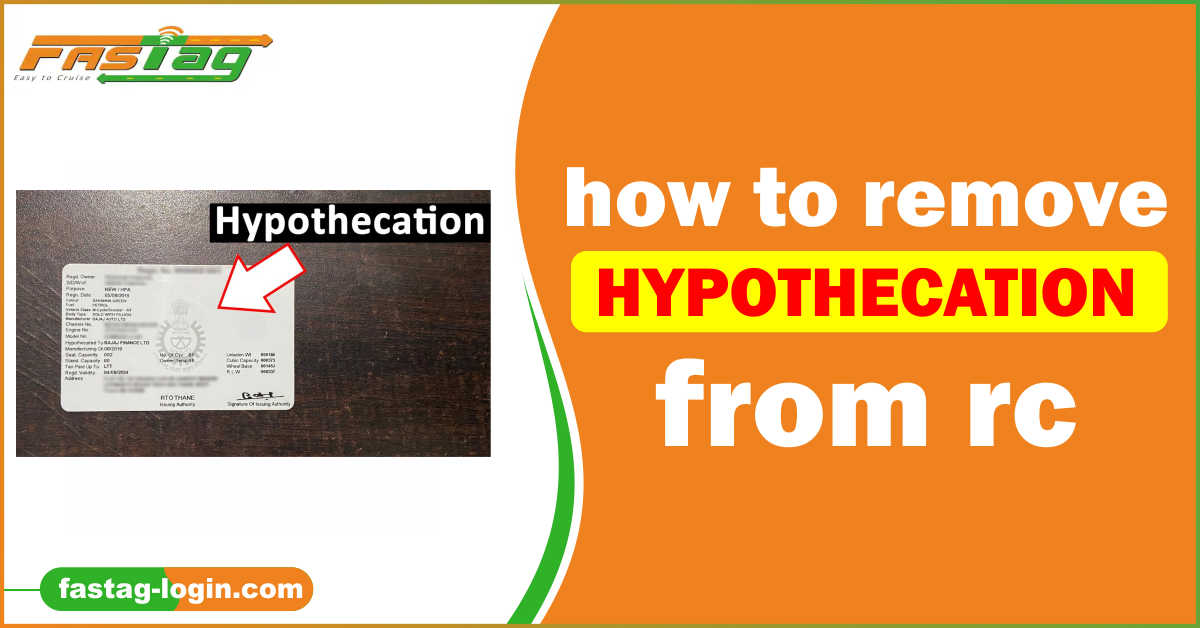Thanks to the easy availability of loans, EMI options, affordable interest rates, and faster processing nowadays one can purchase their vehicle with less and less hassle. However, the thing with a car loan is that, unless you have paid off the full loan the asset is legally owned by the lender. Thus, the asset (car) is still hypothecated with the creditor or bank, the details of which are included in your RC.
Hence, once you have paid off your car loan in full, it is necessary to remove the hypothecation to transfer the vehicle ownership in your name. Upon completion of the hypothecation removal process, a new RC book will be issued in your name. Continue reading to know how you apply for hypothecation removal, the steps involved in the process, the documents required, and more.
Steps to remove hypothecation from the RC book involves:
- Get Form 35 along with a No Objection Certificate (NOC) from the bank
- Visit the Regional Transport Office (RTO) with all the required documents
- Apply for hypothecation removal
- Upon which you will receive the Smart Card RC
Documents required for the removal of hypothecation
| Document |
|---|
| Form 35 |
| NOC (No Objection Certificate) |
| Existing RC book |
| Copy of insurance papers |
| PUC certificate |
| KYC documents |
After the full settlement of the car loan, you have to collect all the necessary documents to prove that the hypothecation against your purchased vehicle has been discontinued. For this, the lender will generally provide you with Form 35 and NOC as evidence for terminated hypothecation. You need to submit these documents to the RTO within three months from the date of issuance.
Along with Form 35 and NOC, you also have to submit your existing RC book, copy of insurance papers, PUC certificate, and KYC documents.
How to apply for hypothecation removal?
After collecting all the required documents, you need to apply for hypothecation removal by filling out an application form at the RTO. You will also have to pay the RTO hypothecation charges. Upon successful verification of all the submitted documents, ask for a next visit date at the RTO.
Collect the acceptance form on your next visit to the RTO. The acceptance form indicates the approval for the removal of hypothecation along with other details regarding your vehicle. Check the details carefully for any errors.
Once, the acceptance form is in order, you’ll be asked to submit the form along with other documents at another counter. Pay the applicable charges in order to get a fresh RC copy. Upon which you will be provided with a receipt stating the date when you will be issued a new RC copy.
RTO hypothecation charges
| Registration type | Old fees (In Rs.) | New fees (In Rs.) |
| Two-wheeler hypothecation | 100 | 500 |
| Motorbike registration | 60 | 50 |
| Three-wheeler hypothecation | 100 | 1,500 |
| Medium and heavy vehicles hypothecation | 100 | 3,000 |
| Transport license for cars and autos with the yellow board | 200 | 600 |
| Transport license for cars and autos with yellow board | 300 | 1,000 |
| Passenger and cargo vehicles | 400 | 1,000 |
| Passenger and heavy cargo vehicles | 600 | 1,500 |
| Imported vehicle fee | 800 | 5,000 |
| Imported motorcycle fee | 200 | 2,000 |
Remove hypothecation from RC Online Process
Vehicle owners can also remove hypothecation from RC through an online process. For this:
- Visit the official website of Pariwahan Seva.
- Next, under the Online Services tab find Vehicle Related Services.
- Click on the Vehicle-Related Services tab and enter your state along with RTO details.
- After entering the vehicle registration number and chassis number, you’ll be directed to a gateway for filling out a hypothecation cancellation form.
- Fill out the form and make applicable payments.
- After the successful submission of the application, you will receive a notification regarding the issuance of a new RC card.