To pay Tripura TR Traffic Challan online, you can follow these steps:
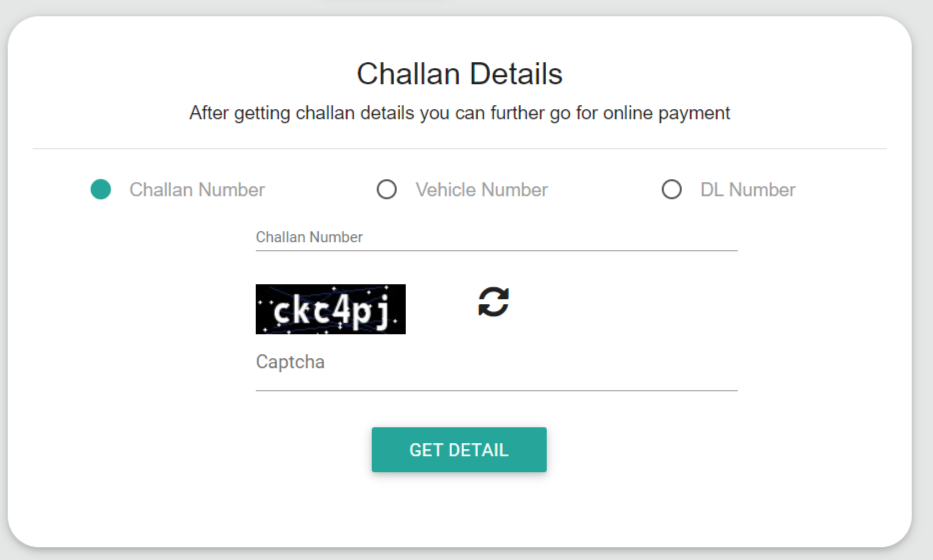
- Visit the official website of Tripura Traffic Police at https://echallan.parivahan.gov.in/index/accused-challan
- Enter the required details such as Challan number, vehicle number, or driving license number.
- Click on the “Get Detail” button to fetch the details of the challan.
- Once you have checked the details, click on the “Pay Now” button.
- Choose your preferred mode of payment such as credit card, debit card, net banking, or UPI.
- Enter your payment details and click on the “Pay Now” button.
- Once the payment is successful, you will receive a confirmation message along with the receipt
Alternatively, you can also pay your Tripura TR Traffic Challan online through the Paytm app. Here are the steps:
- Open the Paytm app and tap on the “More” option.
- Select the “Challan” option and then select “Tripura” as the state.
- Enter your vehicle number challan number or driving license number and tap on the “Get Details” button.
- Once your challan details are displayed, click on the “Pay Now” button.
- Select your payment method and complete the payment process.
- After the payment is completed, a receipt will be generated. You can download and save the receipt for future reference.
Check out the complete Tripura Traffic Challan Rates List 2024 for offences and penalties imposed for violating road safety rules.
| Offense | Penalty (in INR) |
|---|---|
| Driving without a seat belt | 1000 |
| Triple riding on two-vehicle | 1000 |
| Driving without helmet | 1000 |
| Carrying excess luggage | For the first offence:500 For repeat offense: 1500 |
| Driving without a number plate | For the first offense: 500 For repeat offense: 1500 |
| Parking in ‘no parking zone | For the first offense: 500 For repeat offense: 1500 |
| Minor driving vehicle | 25000 |
| Disobey of traffic signals | For the first offence: 5000 For repeat offence: 10000 |
| Dangerous/rash driving | For the first offence: 5000 For repeat offense: 10000 |
| Using a mobile phone while driving | For the first offence: 1000 For repeat offense: 2000 |
| Drunken driving | 10000 |
| Failure to intimate change of the address of the vehicle owner | 2000 |
| Driving uninsured vehicle | 2000 |
| Violation of road regulations | 1000 |
| Over-speeding | For Light motor vehicle (LMV): 1000 For Medium passenger goods vehicle: 2000 |
| Carrying explosive/inflammable substances | 10000 |
| Not giving passage to emergency vehicles | 10000 |
| Driving when mentally or physically unfit to drive | Failure to intimate change of the address of the vehicle owner |
| Racing | For the first offence: 5000 For repeat offence: 10000 |
| Disqualified person driving a vehicle | 10000 |
| Driving a vehicle registered in another state for more than 12 months | For the first offense: 500 For repeat offense: 1500 |
| Failure to intimate change of the address of vehicle owner | For the first offense: 500 For repeat offense: 1500 |
| Driving without a valid driving license | 5000 |
| Driving without insurance | 2000 |
| Overloading | 2000 |